# System Settings
After ClickVisual deployment, the first thing to do is to configure the Kubernetes cluster and ClickHouse data source.
# 1. Instances Management
In the top nav bar,select Setting -> Cluster:

As we haven't configure any clusters yet, the list is empty.Click +Add cluster,Fill in the pop-up form with the cluster information to be configured, including cluster name, API server address, Kube-config, etc.
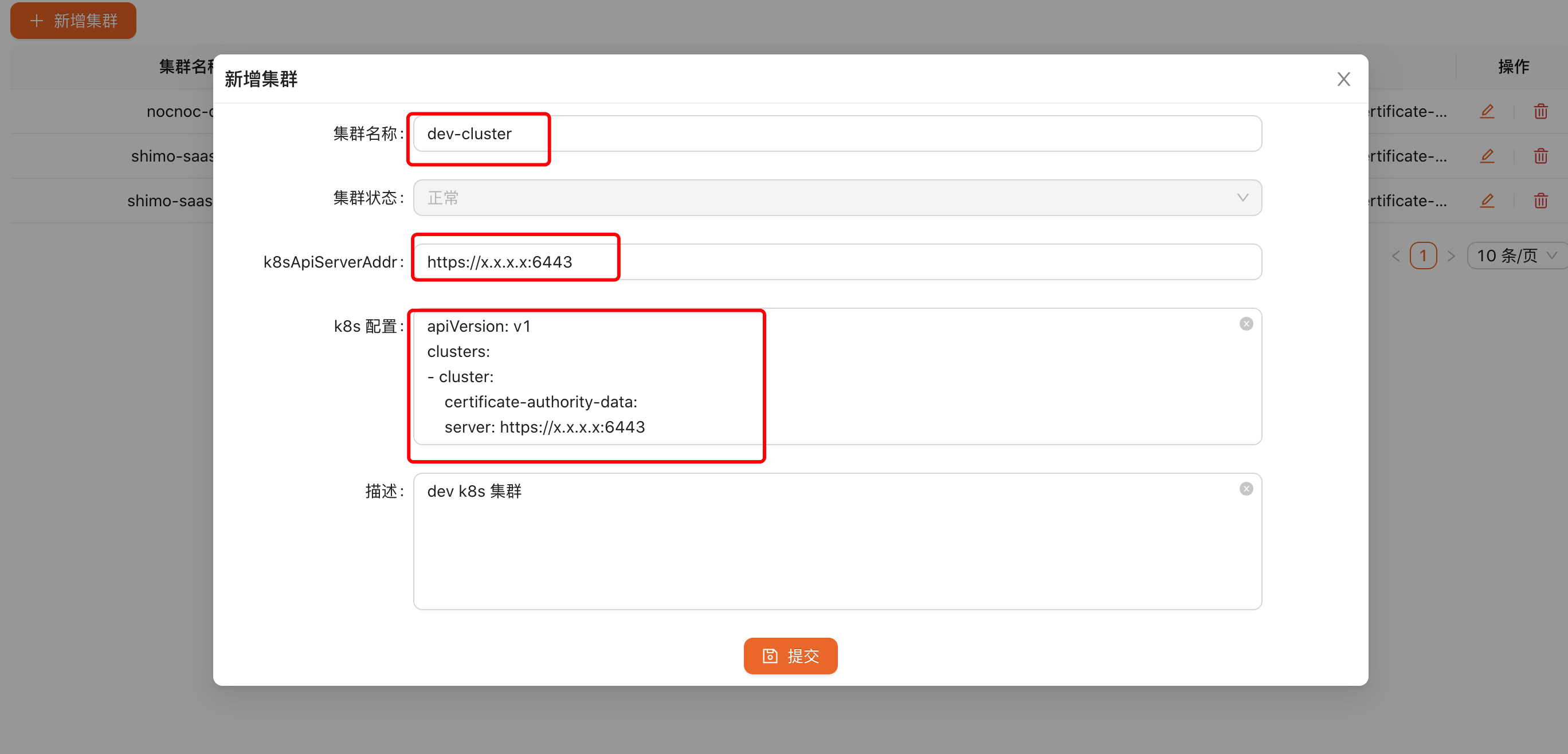
After submission, it can be used for the distribution of LogAgent configuration.
# 2. ClickHouse data source management
In the top nav bar,select Setting -> Instances:

By default, no data source instance is configured, so this is blank,click +Add instance, add a new ClickHouse instance as datasource.
datasource config like that
clickhouse://username:password@host1:9000,host2:9000/database?dial_timeout=200ms&max_execution_time=60
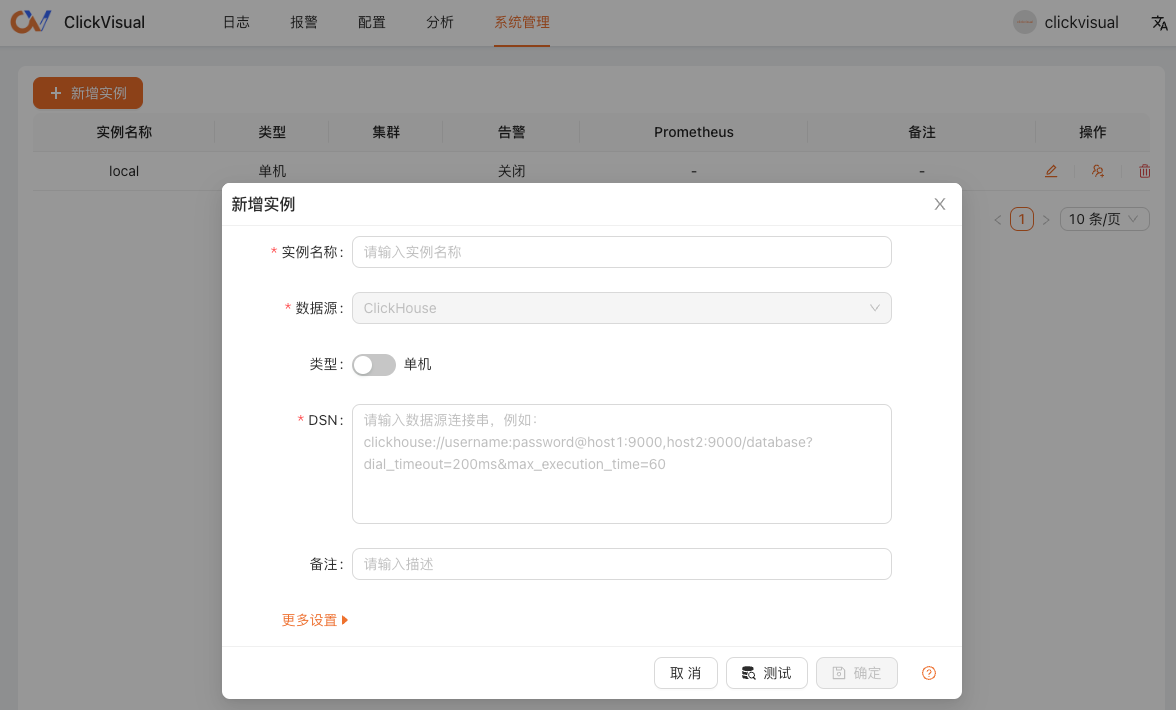
After configuring the dev-clickhouse data source, it can be used in the log query page later.